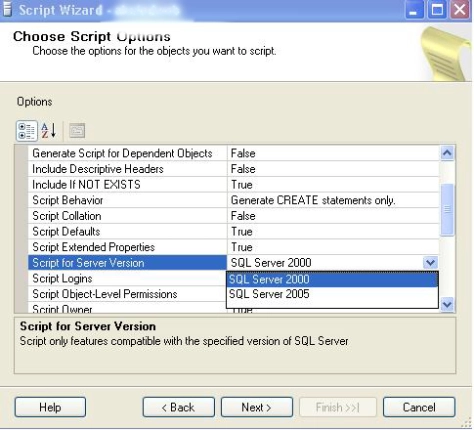Problem:
When classic ASP errors are nolonger displayed on the browser in your IIS 7.5 on windows server 2008. This error is shown
an error occurred on the server when processing url ……
Solution
Enabling “Send error to browser” in IIS would do the trick. For more step by step info you can visit here